One of the main reasons I’m excited for WWDC 2013 is because we’ll get to see the new and completely redesigned iOS 7, but also I’ll be able to download iOS 7 and use it that same day! I’d like to share with everyone how you can get early developer access to iOS 7 too without paying the $100 price tag for being a developer, so let’s get to it!
Instructions
1. First you’ll want to find your iPhone’s UDID (Unique Device Identifier). Simply plug your iPhone into your computer, go to iTunes and click the Summary tab. Then locate the serial number, right below the MEID, and click it once to show the UDID and copy it.
2.Next head over to a website that’ll register your UDID, there are many websites that do this. I suggest UDIDRegistrations, there is a sale going on right now until WWDC, June 10, and it’s only $5 to register your device. It’s the cheapest one that I’ve found on the web so far.
3. Once at the site select one of the 4 options, the bronze is the cheapest and I suggest this for most users.
4. Once you’ve selected one, continue to checkout and then it’ll prompt you for your info and this is where you’ll you paste your UDID.
5. Finish filling out the rest and then it’ll link you to Paypal to pay.
Once your order is finished being processed, you’re done and already to download iOS 7 on WWDC 2013, when it’s released to developers. Check back for a tutorial on how to set up iOS 7 on launch day, as well as a full review of it, which will be available for download here.
Here is video tutorial provided by Youtube:


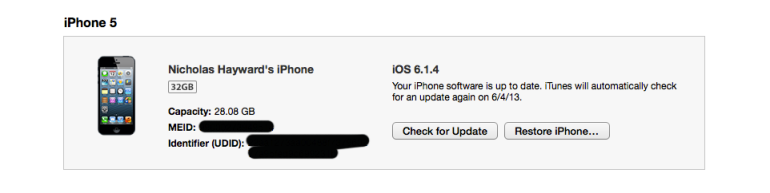



One comment